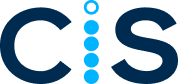CIS Bus Charter Support
General Questions Functionalities AssistanceGeneral Questions
CIS Bus Charter is an online application for the management of charter transport operations. It allows you to create quotes, plan your trips, dispatch your available resources, monitor your entire workflow from quote to trip return, and finalize the invoicing. CIS Bus Charter allows you to centralize and simplify your operations, to better manage your charter transport business.
No, CIS Bus Charter is a cloud-based solution that requires no server or on-premise installation. Contact us to subscribe to the plan that best suits your needs among the ones offered.
Yes, there are monthly fees associated with CIS Bus Charter. Based on the plan that you choose, the number of trip returns included and the rate for additional trip returns will vary. A trip return corresponds to a passenger transport provided by one vehicle, for one route, for one given customer.
Compare our CIS Bus Charter plans to determine which one suits you best.
Yes, CIS Bus Charter can support more than one company from one single account. You may configure your companies when you start to use the solution or add them later.
Yes, it is possible to connect CIS Bus Charter to accounting, payroll and vehicle maintenance applications using our extension modules as a chargeable option. These are available when you subscribe or may be added at any time using the Administrator dashboard in the CIS Transport Portal. Check the possibilities.
Yes, it is possible for several users to work at the same time. You may grant specific rights to your users and even create user groups. The addition and modification of users is done from your Dashboard on the CIS Transport Portal.
Functionalities
This section allows you to add the resources required to create your quotes, for example: your customers, vehicles and vehicle classes, your drivers, pay-related information and other general information.
Home Port:
Each company has one or several home ports, the locations from which your vehicles leave and to which they come back when you provide transport. Adding your home ports facilitates the creation of routes and gives you more precise data. You may configure them when you start, using the digital assistant, or later from the menu “Maintenances / General / Home Ports”.
The quotes let you start by entering the transport requests of your customers, then determine the rates for these requests, validate the availability of resources to make the trips, and ensure a follow-up with your customers through to final invoicing.
A quote may involve several vehicles and drivers, as well as replacing drivers for trips of greater length. Once your quote is confirmed, you can forward the trip information of a quote to the drivers, and the confirmed reservation to the customer.
A customizable workflow allows a step-by-step follow-up on the status of your quotes through to the trip return and invoicing. Each step has its customizable color code, making it easier to track the progress of each quote. Here are the steps and default color codes:
- Draft (grey)
- Quote (yellow)
- Reserved (orange)
- Confirmed (green)
- Return in progress (blue)
- Completed – Invoiced (purple)
- Cancelled (red)
Cancellation:
Note that it is possible to cancel a quote or one or more vehicles from a trip and charge cancellation fees to your customers, in accordance with rules that you establish.
The planning interface shows an overall view of all the planned trips for a day, a week, a month, or a customized period. This is the tool that allows you to anticipate your workload and maximize your sales efforts based on the availability of your vehicles. You control which vehicle is available for planning based on your commitments and capacity. You can also rent a vehicle or transfer a trip to another provider if your internal resources are not available.
According to the follow-up stages of your quotes, they will be visible in the Dispatch screen. At this stage, you designate which driver and which vehicle will be assigned for the trips of your quotes. It is possible to make selections based on specific criteria that characterize your trips. This is where dispatchers deal with the specific requests of customers and the actual resources available.
Dispatching can be done from a view in “List” mode or in “Table” mode, for a day, a week, a month, or a customized period, as preferred. Filters may also be applied, to display only a relevant selection of the trips defined in your quotes, also according to your needs.
At the end of a trip, when the vehicle or vehicles return to their respective home port, you must confirm their return in the Trip Returns interface. Each trip has a status indicator to help you follow up on your trips:
- To do
- Return completed
- Cancelled
For each trip, adjustments and additional charges may be added to the amount stated in the quote, to account for unforeseen costs. It is also here that you specify the distance travelled by your vehicles (starting odometer, ending odometer). This step, the trip return, is mandatory to allow invoicing. A return may be cancelled if a vehicle is no longer required once on location. You may configure cancellation fees that will be charged to your customers.
CIS Bus Charter has its own Invoicing module. Invoices are generated in accordance with the amounts stated in the quotes, and the adjustments and additional charges defined at the trip return stage. Invoices can be generated only from quotes for which all the trip returns have been processed (completed quotes). Invoices may afterwards be modified, printed, or sent by e-mail to your customers. A status indicator helps you see where you stand in your invoicing flow:
- To do
- Generated
- Modified
- Printed/Sent
It is also possible to group several quotes onto one same invoice.
A Payroll module in directly integrated into CIS Bus Charter and is accessible from the main menu. An indicator shows the status until data is exported, and you can precisely monitor every date and hour worked by your drivers:
- To do
- In progress
- Confirmed
- Processed (exported)
Payroll data entry:
At the trip return stage, the actual dates and hours worked for each driver must be entered under the “Payroll” tab of the Trip Returns module.
The parameters allow you to customize your experience, based on the needs of your enterprise, and to configure secondary, but equally essential functionalities, such as your user groups, taxes, e-mail messaging, and more.
Assistance
Yes, from the moment you subscribe to one of the CIS Bus Charter plans, you have access to the Support service from 8:30 am to 5:00 pm (Eastern time), Monday thru Friday, excluding statutory holidays.
When you subscribe, you will receive an e-mail address for assistance, to use for your different questions related to the use of CIS Bus Charter. Our team of experts will process the request and a reply will be sent to you as quickly as possible.
![]()
Have a few questions before taking action?
Write to us
"*" indicates required fields
Talk directly with Mike!

If you have questions or wish to contact us, contact Mike right now!
1-888-432-1550 Book a meeting